81 lines
3.1 KiB
Markdown
81 lines
3.1 KiB
Markdown
# LiveAtlas
|
|
A [Dynmap](https://github.com/webbukkit/dynmap) and [Pl3xmap](https://github.com/pl3xgaming/Pl3xMap) frontend built with [Vue.js](https://github.com/vuejs/vue) and Typescript.
|
|
|
|
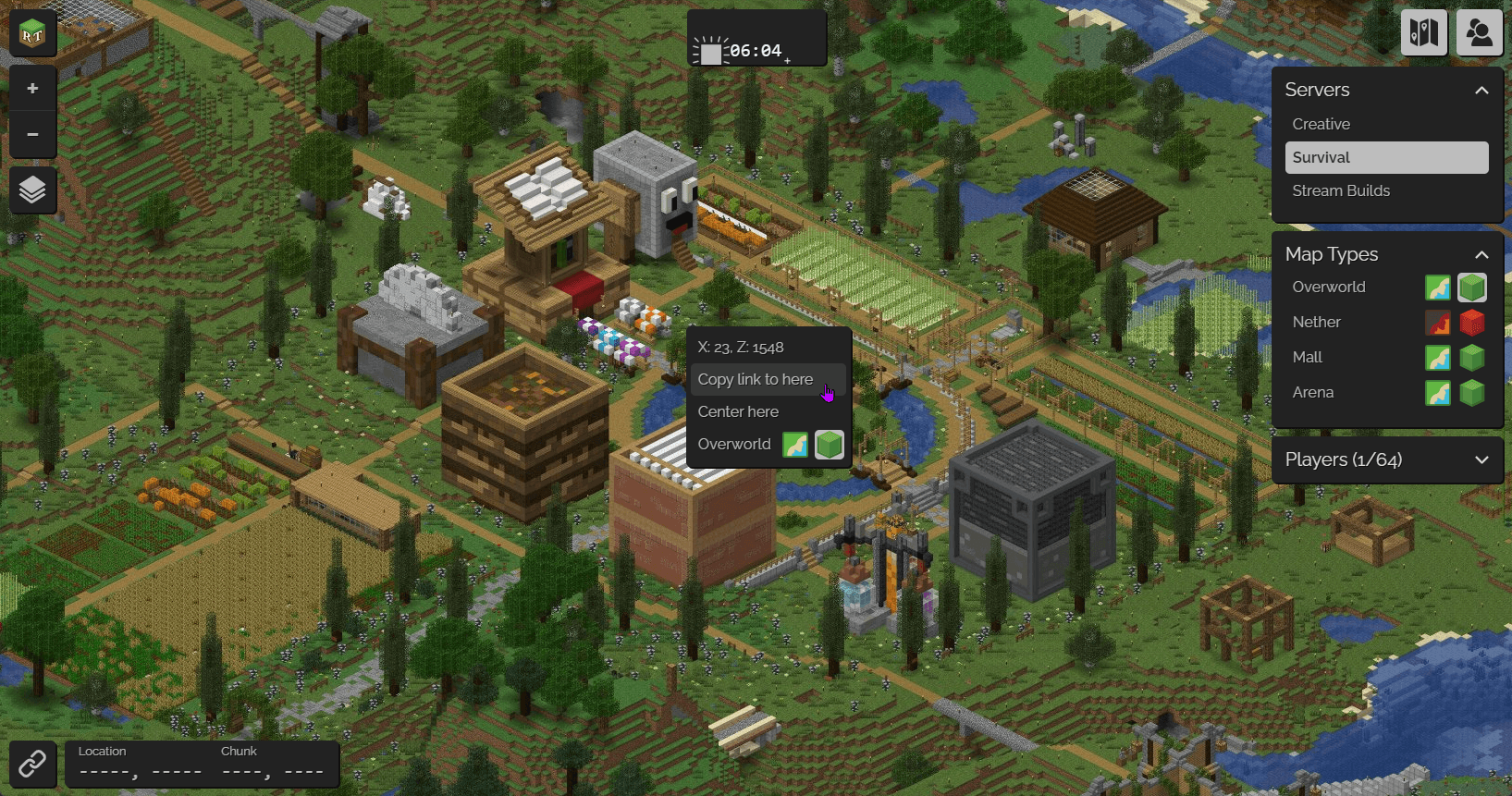
|
|
|
|
LiveAtlas is a drop-in replacement for the original Dynmap frontend, which aims to provide a more modern interface and improved performance for busy maps. Pl3xmap maps are also supported with some configuration.
|
|
|
|
Development is ongoing, but most of the Dynmap features used by a typical Minecraft server have been implemented.
|
|
|
|
You can see it in action [here](https://minecraft.rtgame.co.uk/map/build)
|
|
|
|
## Supported Dynmap features
|
|
- Viewing maps
|
|
- Layers
|
|
- Player markers
|
|
- Custom markers, areas, circles and lines
|
|
- Popups
|
|
- Tile/marker updates
|
|
- Following players
|
|
- Location control
|
|
- Link control
|
|
- Digital/time of day clock control
|
|
- Logo controls
|
|
- New urls (`#world;map;1,1,1,1`)
|
|
- Legacy urls (`?worldname=world&mapname=map&z=1&y=1&z=1`)
|
|
- Viewing chat messages
|
|
- Chat balloons
|
|
- Sending chat messages
|
|
- Login/register (2.0.0)
|
|
|
|
## Not supported right now
|
|
- Inactivity timeout
|
|
|
|
## Supported Browsers
|
|
- Chrome 66+
|
|
- Edge 18+
|
|
- Firefox 60+
|
|
- Opera 53+
|
|
- Safari 11.1+
|
|
|
|
## Download
|
|
LiveAtlas is available on [SpigotMC](https://www.spigotmc.org/resources/liveatlas-a-dynmap-frontend-for-the-modern-web.86939/)
|
|
|
|
Dev builds are available in [Github actions](https://github.com/JLyne/LiveAtlas/actions/workflows/main.yml)
|
|
|
|
## Installation
|
|
Using an [external webserver](https://github.com/webbukkit/dynmap/wiki/External-Webserver-Basics) is recommended.
|
|
|
|
### External webserver
|
|
1. Download the latest release.
|
|
2. Extract into your webserver root. Any existing index.html should be overwritten.
|
|
3. Clear any CDN caches you may have
|
|
4. Done.
|
|
|
|
### Default internal webserver
|
|
1. Download the latest release.
|
|
2. Extract into `plugins/dynmap/web`. The existing index.html should be overwritten.
|
|
3. (Recommended) Set index.html as readonly. This will prevent Dynmap overwriting it after every update.
|
|
4. Clear any CDN caches you may have.
|
|
5. Done.
|
|
|
|
## Customisation
|
|
The index.html file can be edited to add custom favicons, styles or analytics, just like the original Dynmap.
|
|
You are also free to build LiveAtlas yourself to make further changes.
|
|
|
|
## Building
|
|
First run `npm install` to install LiveAtlas dependencies. You can then either run `npm run serve` to start a local dev server, or `npm run build` to build.
|
|
|
|
## Support
|
|
If you find a bug, please create an issue with as must detail as possible. I'm working on this in my spare time, so fixes are on a best effort basis, but I'll eventually find time for them.
|
|
|
|
Please do not contact the Dynmap team regarding any issue with LiveAtlas. They will be very upset.
|
|
|
|
## Donate
|
|
If you appreciate my work, feel free to:
|
|
|
|
<a href='https://ko-fi.com/jlyne' target='_blank'><img height='35' style='border:0px;height:46px;' src='https://az743702.vo.msecnd.net/cdn/kofi3.png?v=0' border='0' alt='Buy Me a Coffee at ko-fi.com' /></a>
|
|
___
|
|
|
|
Cross-browser testing provided by [Browserstack](http://browserstack.com/).
|